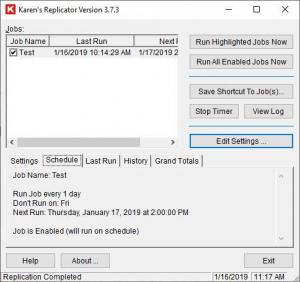Karen's Replicator
3.7.3
Size: 2.01 MB
Downloads: 2157
Platform: Windows All
If you have important documents or project files on your computer, keeping spare copies of those files is always a sensible course of action because you'll never know when your hard drive can fail and take all your data with it. Karen's Replicator can take care of all backup jobs for you, while you can focus on your work. You can carry on with your important tasks or enjoy a good movie, while the application backs up your important files in the background, without bothering you in any way.
Karen's Replicator is offered as a freeware utility, and it works on all modern Windows platforms. The setup process is quick and easy, and there is no need to install any prerequisite tools or services. Also, the hardware requirements are modest, so you won't feel any slowdowns when you run the application.
The application lets you create multiple backup jobs and execute them separately or all at once. You can also schedule them to run automatically on certain days of the week, at specific hours. New jobs are defined on a separate window, on which you can pick the source and destination folders, set up filters and a schedule, and make other fine tweaks.
The software lets you enable various rules, like copying files only if they've been changed or added. If you want to keep the contents of two folders identical, you can set the application to automatically delete files in the destination folder if you delete them in the source, and to delete old copies when it runs a backup job.
The interesting part about Karen's Replicator is that it lets you set up multiple backups within the same backup job. You can have multiple pairs of source and destination folders, with different rules and schedules, saved as a single backup job. This is a good way to set up complex backup operations, without overcrowding the jobs list on the main user interface. The software provides you with various statistics about performed or ongoing jobs, as well as all the options you need to run them, pause their timers and more.
With Karen's Replicator working on your computer, you will never have to think about creating backup copies of important files yourself.
Pros
You can create multiple backup jobs and schedule them to run automatically. The software lets you set up multiple backup operations within the same job. It provides you with a wide range of options, which are easy to master.
Cons
A more modern design would make the application more comfortable.
Karen's Replicator
3.7.3
Download
Karen's Replicator Awards

Karen's Replicator Editor’s Review Rating
Karen's Replicator has been reviewed by Frederick Barton on 16 Jan 2019. Based on the user interface, features and complexity, Findmysoft has rated Karen's Replicator 5 out of 5 stars, naming it Essential